Download iRemoval Pro Premium Edition (V2.0) 2024
iRemoval Pro is a software that allows users to bypass the iCloud activation lock on their iPhones and iPads. iCloud activation lock is a security feature that prevents unauthorized access to iOS devices that have been lost, stolen, or erased. It requires the user to enter the Apple ID and password of the original owner to activate the device.
iRemoval Pro Premium Edition 2024 (V1.1): Download Here

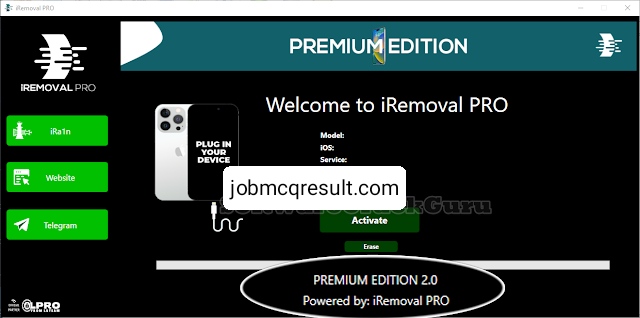
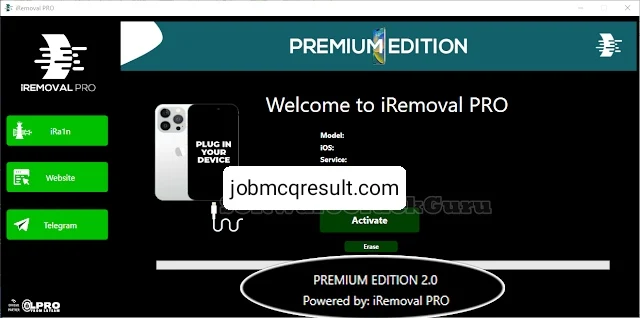
![HFZ OPEN MENU 2024 MANUAL OFF TOOL [WINDOWS]](https://blogger.googleusercontent.com/img/b/R29vZ2xl/AVvXsEixQlZ2LIotH35QZgKde7MKiDhyn3re1jO2tIIDebwETstQysEM8NYeLxOkZefBCY1QScoxjbEFeb3iIM-MBFlsGerx9AWfHAdRpPTxSUzLRD-xN0m6wGnMTh1smZ4_LhQmFnlbQz2sBTWBvUMMCLyjCkaWdnciURTG0BGiXZUu2eqGTgwxhU8xFpQlT_A/w640-h398/IMG_20240515_232734.jpg)
![HFZ OPEN MENU 2024 MANUAL OFF TOOL [WINDOWS] HFZ OPEN MENU 2024 MANUAL OFF TOOL [WINDOWS]](https://blogger.googleusercontent.com/img/b/R29vZ2xl/AVvXsEixQlZ2LIotH35QZgKde7MKiDhyn3re1jO2tIIDebwETstQysEM8NYeLxOkZefBCY1QScoxjbEFeb3iIM-MBFlsGerx9AWfHAdRpPTxSUzLRD-xN0m6wGnMTh1smZ4_LhQmFnlbQz2sBTWBvUMMCLyjCkaWdnciURTG0BGiXZUu2eqGTgwxhU8xFpQlT_A/w640-h398-rw/IMG_20240515_232734.jpg)



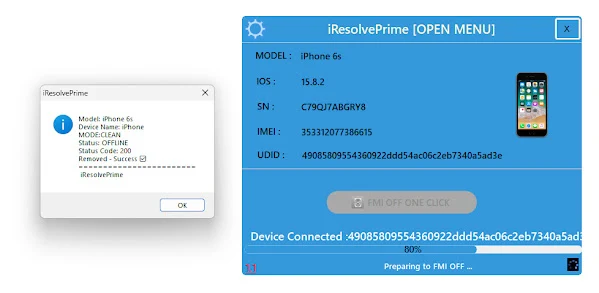
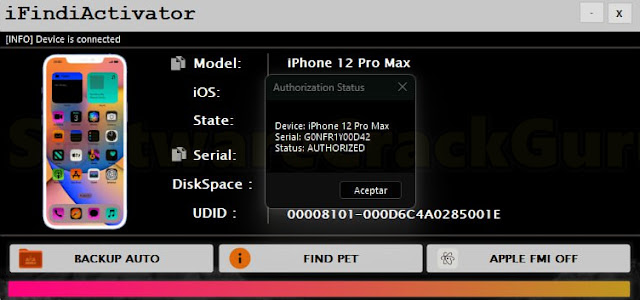

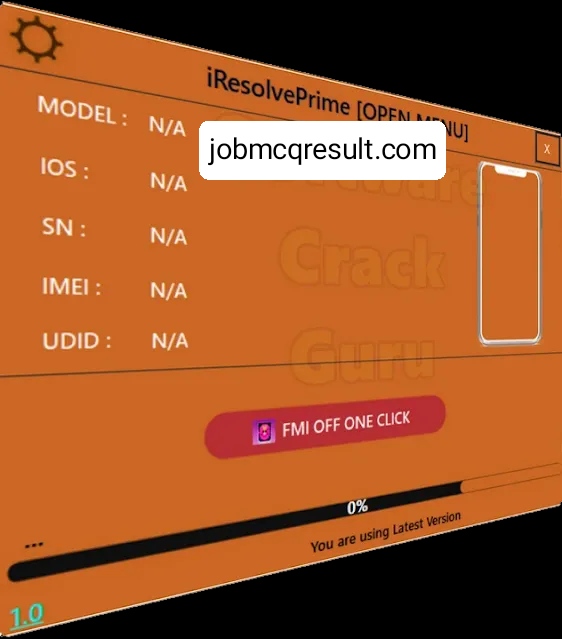
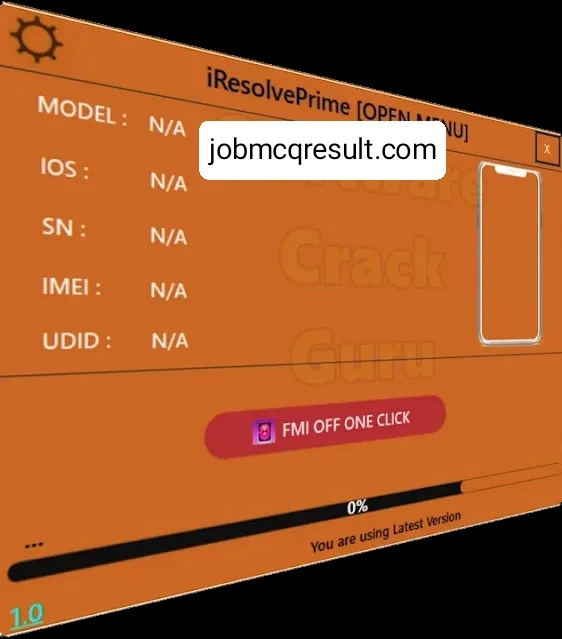




.jpg)