HTH ND ALL IN ONE TOOL FOR iOS Devices Free Download (2024)
Features of HTH ND Tool
Ramdisk:
IPWND
BOOT Ramdisk
Backup passcode
Active Passcode
General Hello Files
Bypass Hello
Fix Notification(.sisv)
Read Apple ID
Read Hardware
Block/Enable OTA-R (This function only supports iOS 12 and above)
Remove restriction (You need IPWND & Boot ramdisk before removing restriction !!!)
Block Reset/Update (This function only supports iOS 12 and above)
Factory Reset
Hidden iCloud
Helper guide
+ Serial bypass Hello: F4KK9WWGF196
+ Bypass Passcode full signal (iOS 11.x - 17.x)
+ Bypass Hello without signal (iOS 12.x - 17.x)
+ Hide iCloud, remove restriction (screen time), read hardware info,
+ AppleID Finder, Fix iServices, Block OTA update and Reset, Factory reset device, ...
+ iOS supported : A7-A11 devices: 11.x - 17.x
+ Model supported : 6-X, Mini4, Air2, Gen5,6,7,Pro 9.7, Pro10.5, Pro12.9, Pro2 12.9
A) Bypass Passcode - Ramdisk mode:
-> Backup Activation : Put device to Recovery mode > PwnDFU > Boot RD > Backup Passcode
-> Factory Reset
-> Restore Activation : Put device to Recovery mode > PwnDFU > Boot RD > ReActive Passcode
✅ Add Check FMI free
✅ Fix Notification (Passcode Backup not full)
✅ Fix some error
File Download
File name: HTH ND ALL IN ONE TOOL 2.2.7
File Size: 119.1 MB
Developer: HTH_ND Tool info
Source: Telegram
Free or Paid: Free

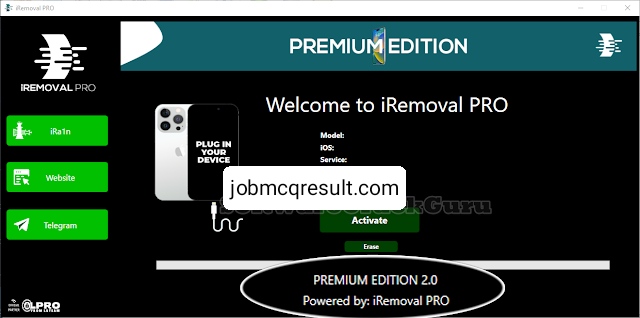
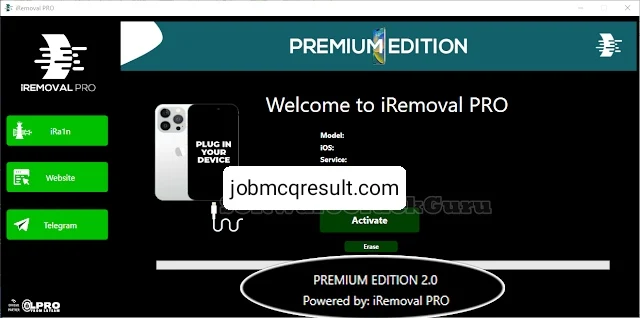
![HFZ OPEN MENU 2024 MANUAL OFF TOOL [WINDOWS]](https://blogger.googleusercontent.com/img/b/R29vZ2xl/AVvXsEixQlZ2LIotH35QZgKde7MKiDhyn3re1jO2tIIDebwETstQysEM8NYeLxOkZefBCY1QScoxjbEFeb3iIM-MBFlsGerx9AWfHAdRpPTxSUzLRD-xN0m6wGnMTh1smZ4_LhQmFnlbQz2sBTWBvUMMCLyjCkaWdnciURTG0BGiXZUu2eqGTgwxhU8xFpQlT_A/w640-h398/IMG_20240515_232734.jpg)
![HFZ OPEN MENU 2024 MANUAL OFF TOOL [WINDOWS] HFZ OPEN MENU 2024 MANUAL OFF TOOL [WINDOWS]](https://blogger.googleusercontent.com/img/b/R29vZ2xl/AVvXsEixQlZ2LIotH35QZgKde7MKiDhyn3re1jO2tIIDebwETstQysEM8NYeLxOkZefBCY1QScoxjbEFeb3iIM-MBFlsGerx9AWfHAdRpPTxSUzLRD-xN0m6wGnMTh1smZ4_LhQmFnlbQz2sBTWBvUMMCLyjCkaWdnciURTG0BGiXZUu2eqGTgwxhU8xFpQlT_A/w640-h398-rw/IMG_20240515_232734.jpg)



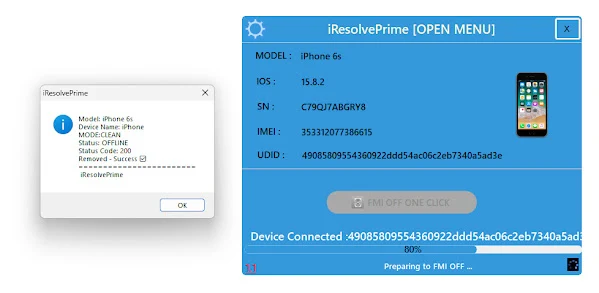
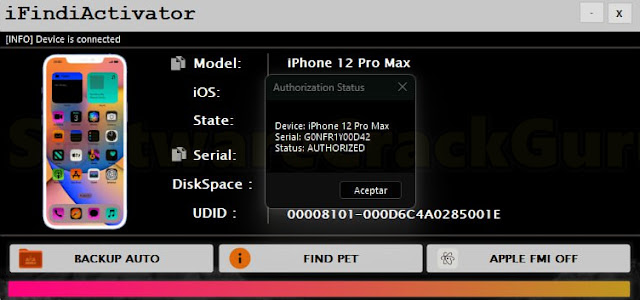

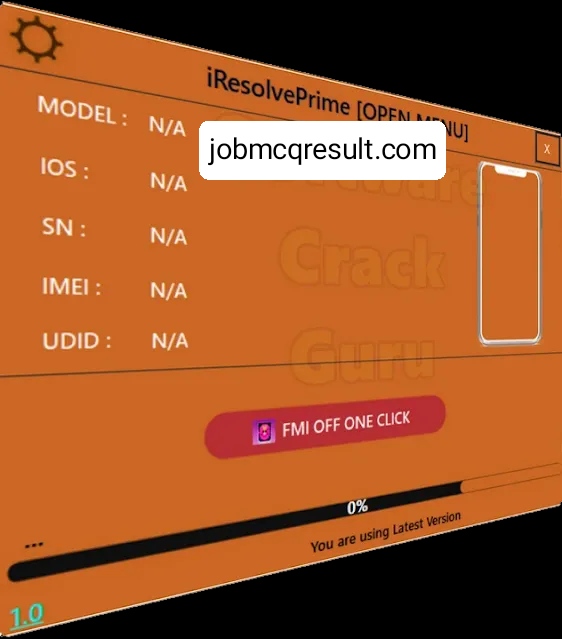
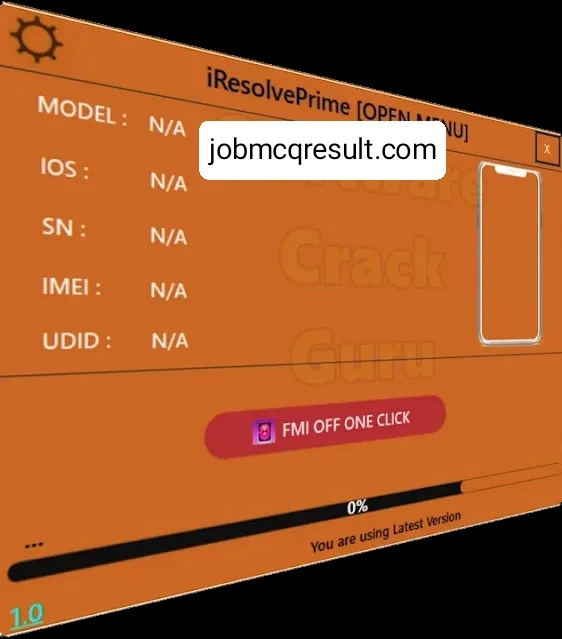
.jpg)
.jpg)

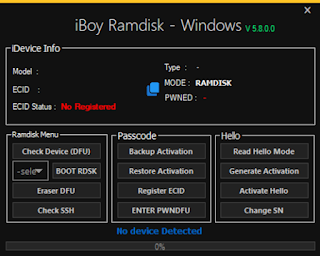

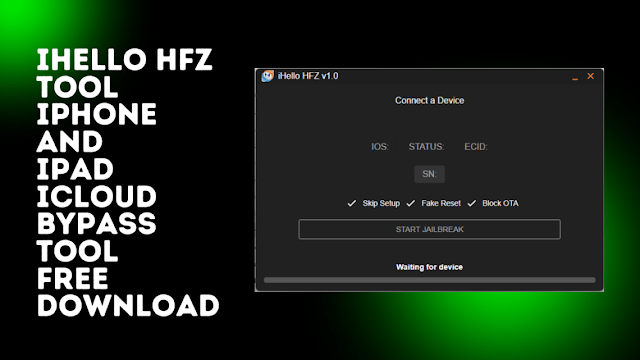
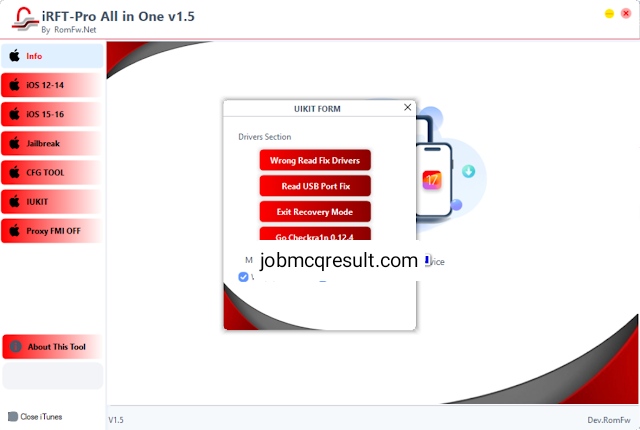









.jpg)